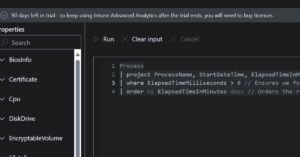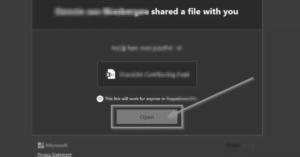Getting started with the new Intune Suite capabilities in your M365 Developer Program tenant!
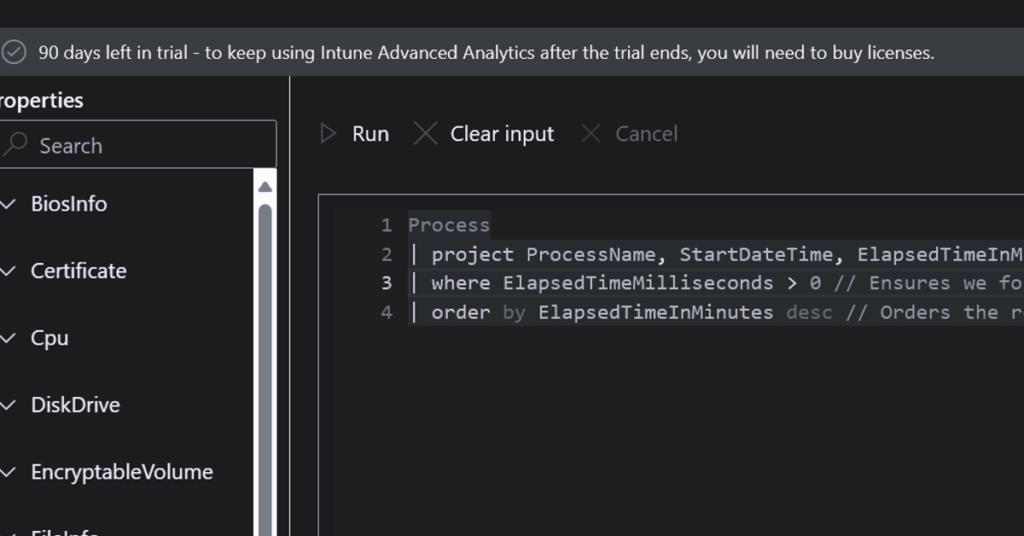
Last week Microsoft released a lot of new Intune features. But most of them are only available for users with an Intune Suite add-on. A few worth noting are:
- Microsoft Intune Enterprise Application Management
- Microsoft Intune Advanced Analytics
- Device query
But what if you want to try these products in your M365 Developer Program tenant?
Well, this is possible with a 90-day trial of the Intune Suite! Let’s check out how to easily enable the 90-day trial?
In your Intune tenant go to “Tenant administration”.
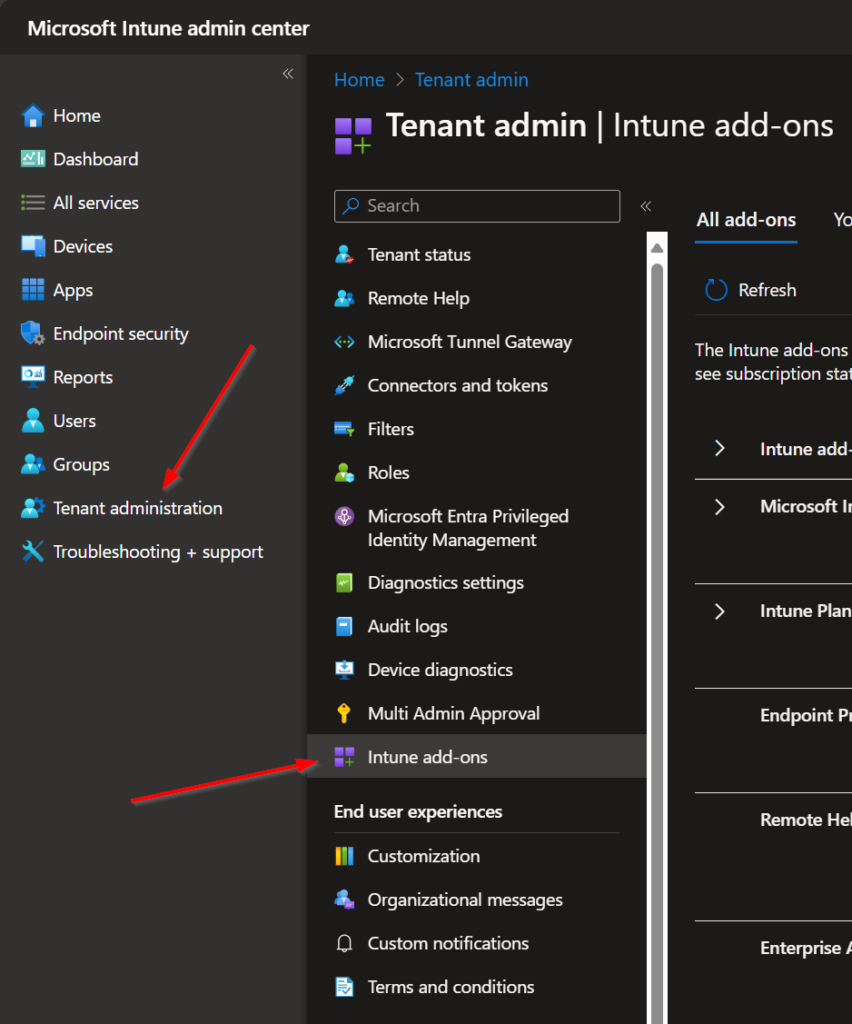
In the “All add-ons” section click on “View details” in the “Microsoft Intune Suite” part of the table.
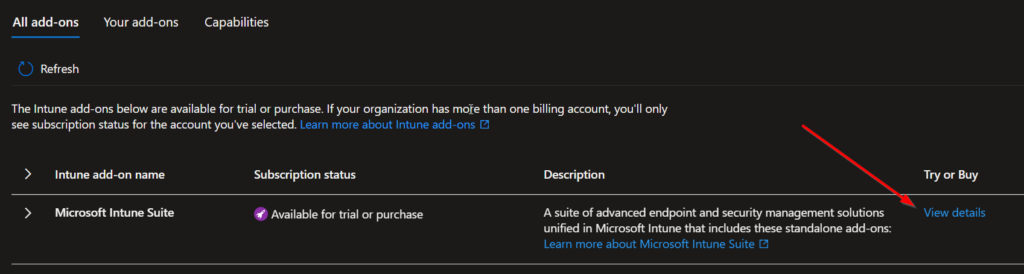
Click on “To try or buy, go to Microsoft 365 admin center”.
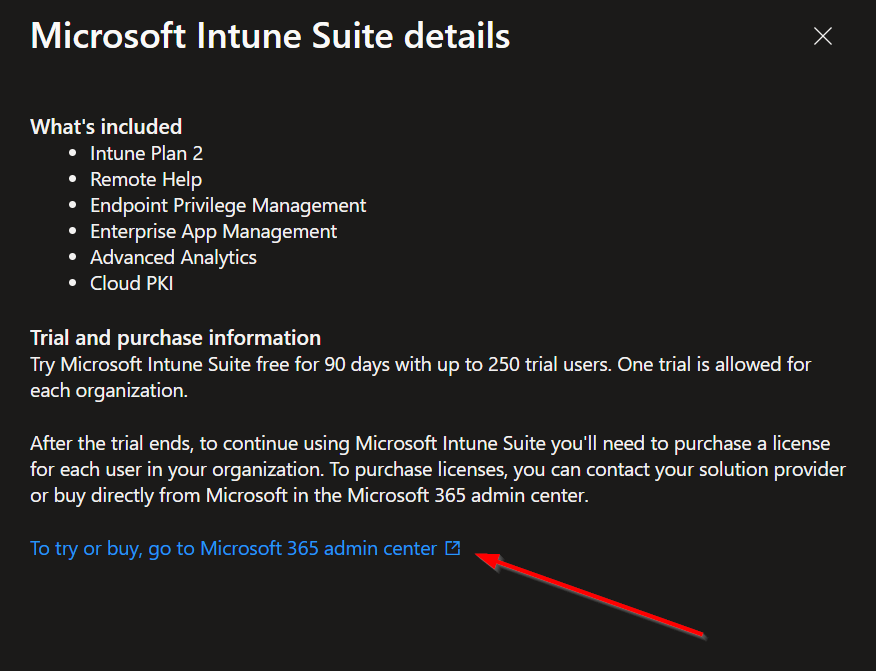
You will be redirected to the Admin Portal where you can start the “Free trial”.
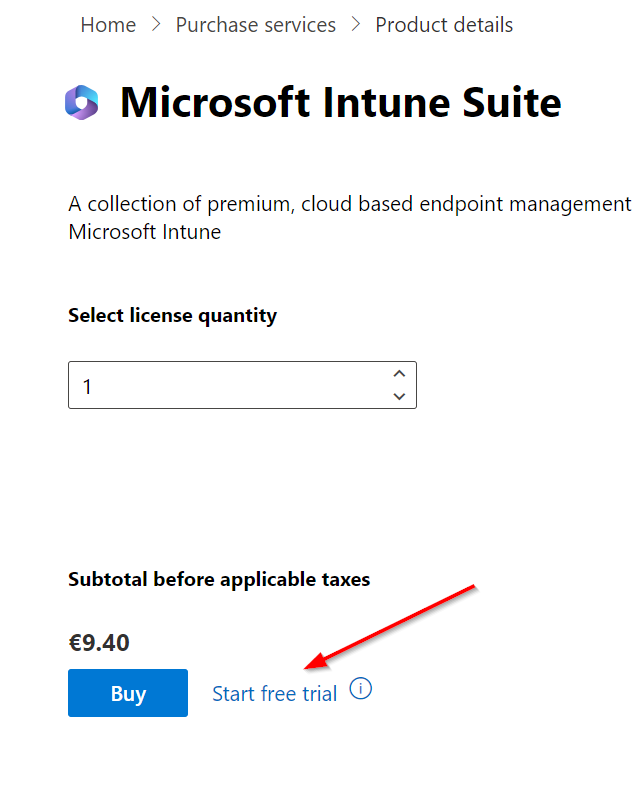
Click on “Try now”.
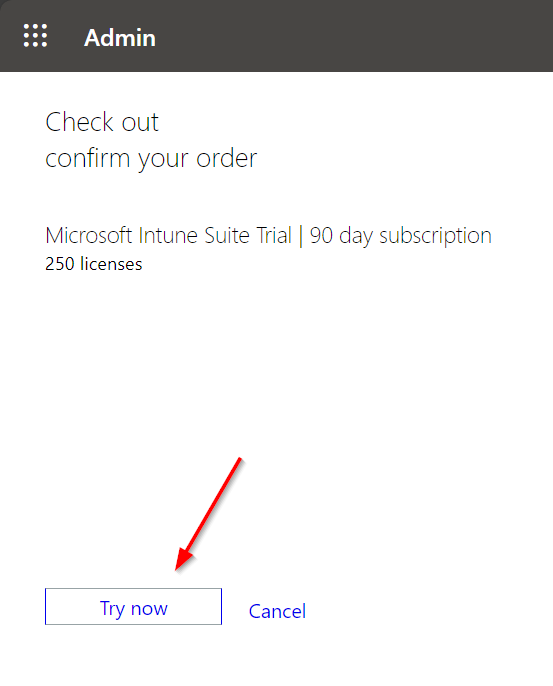
You will get an order receipt, click on “Continue”.
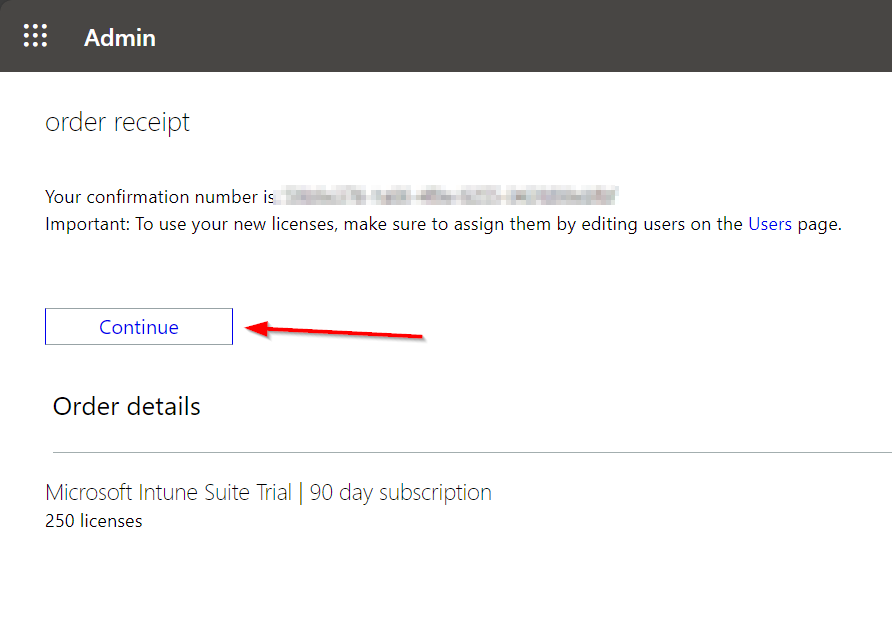
Your 90 days trial is now active.
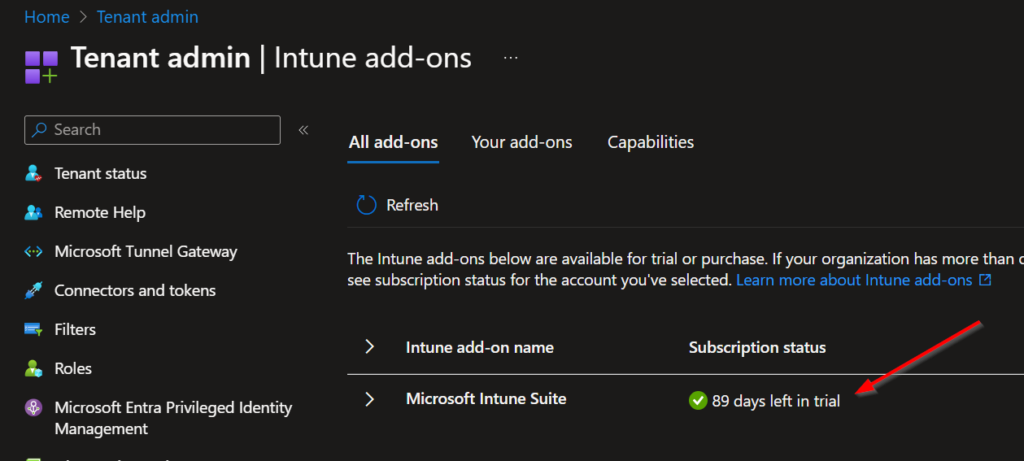
Now is possible to test new functionalities like “Enterprise App Catalog”!
Tip: check out Peter van der Woude’s blog about Getting started with the Enterprise App Catalog:
Getting started with Enterprise App Management – All about Microsoft Intune (petervanderwoude.nl)
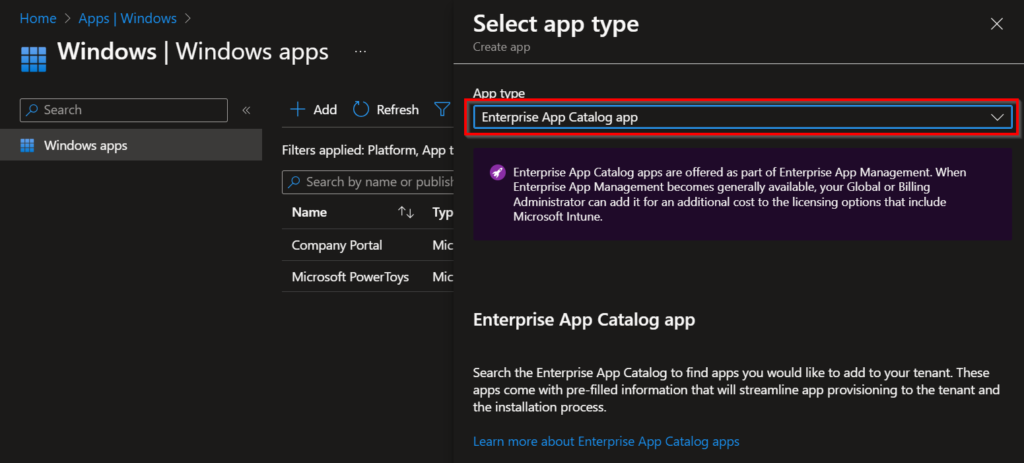
And also “Device query”.
Tip: to learn all about Device query check the GitHub page of Ugur Koc out for all kind of sample queries:
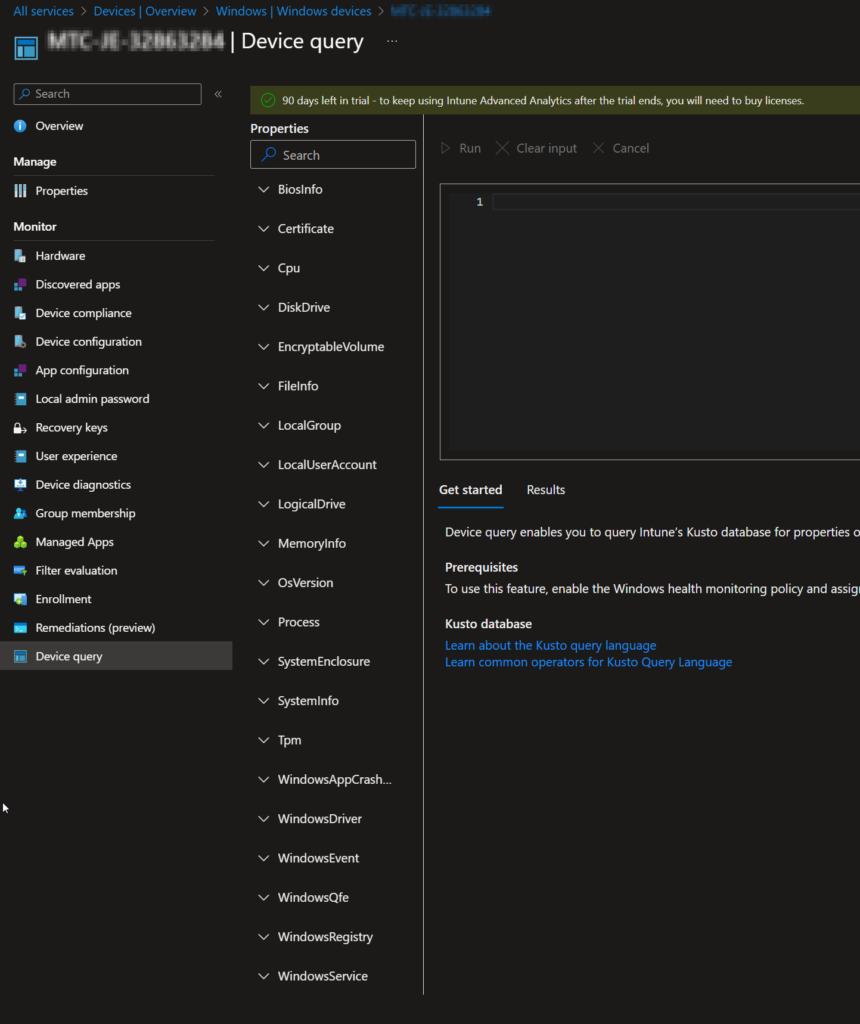
Hopefully, this helps you to get familiar with these new capabilities and discover all the new possibilities that are possible in your development tenant.